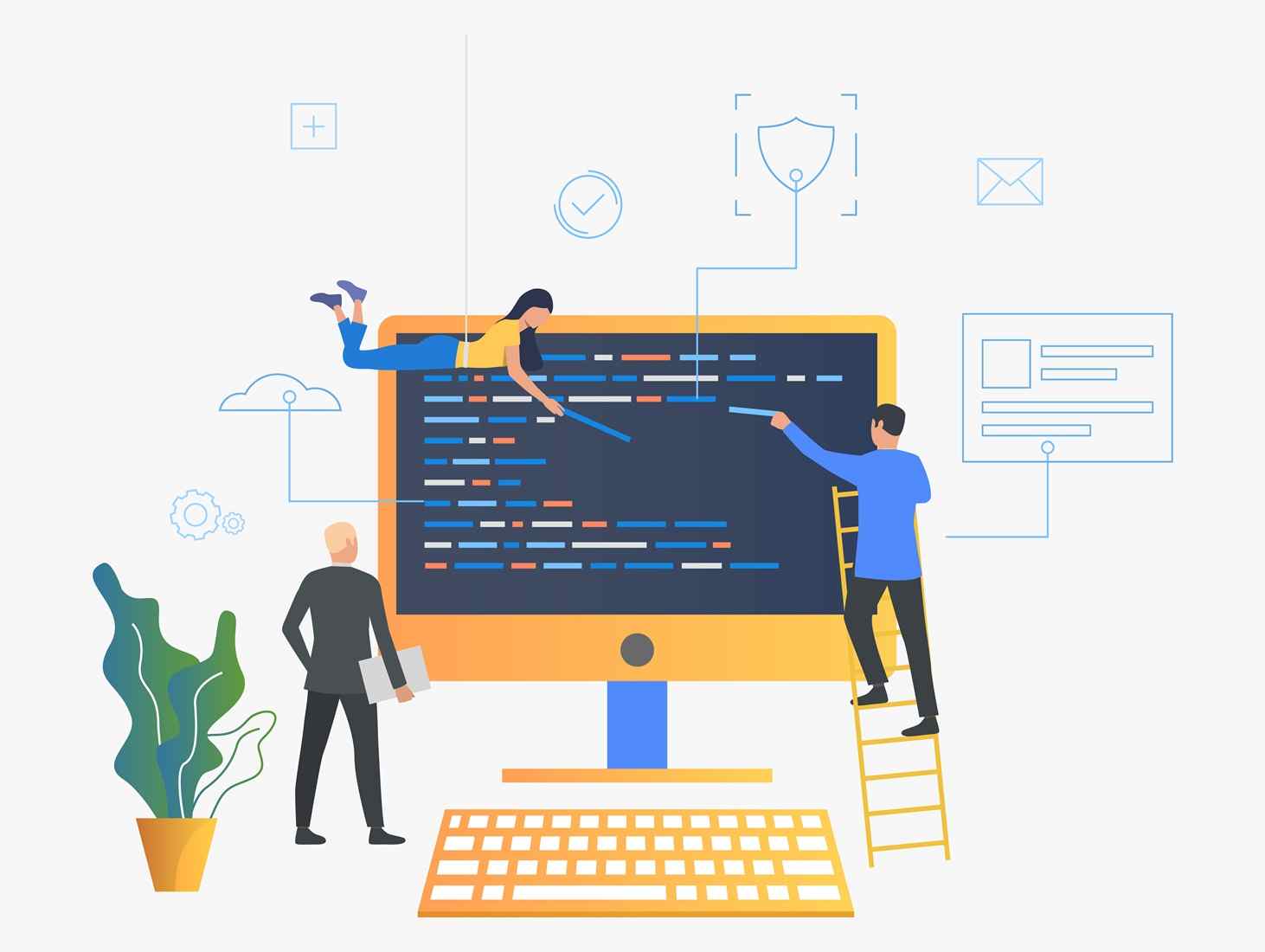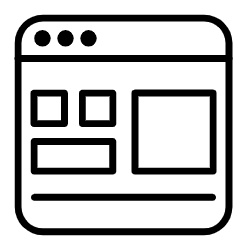Launching your first WordPress site can be exciting, but it can also feel overwhelming. This beginner’s guide will walk you through the essential steps to get your website up and running smoothly:
- Choose a Domain Name
Your domain name is your website’s address on the internet. Choose something that reflects your brand or the content of your site. Make sure it’s easy to remember and spell. - Select a Hosting Provider
Your hosting provider stores your website’s files and makes them accessible online. Look for a provider that offers reliable performance, good customer support, and easy WordPress integration. - Install WordPress
Most hosting providers offer one-click WordPress installation. Once installed, you can log in to your WordPress dashboard, where you’ll manage your site’s content and settings. - Pick a Theme
Choose a WordPress theme that suits your site’s purpose and aesthetic. There are thousands of free and premium themes available, so take your time to find one that fits your needs. - Install Essential Plugins
Plugins add functionality to your site. Start with essentials like an SEO plugin (e.g., Yoast SEO), a security plugin (e.g., Wordfence), and a caching plugin (e.g., WP Super Cache) to enhance your site’s performance and security. - Customize Your Site
Use the WordPress Customizer to tweak your site’s appearance. You can adjust colors, fonts, and layouts to match your brand. Add your logo and set up your site’s menu and navigation. - Create Content
Start by creating essential pages like Home, About, Services, and Contact. Use the WordPress editor to add text, images, and videos. Don’t forget to include keywords to optimize your content for search engines. - Launch Your Site
Once you’re happy with your site, it’s time to go live! Double-check everything, then hit the publish button. Promote your new site on social media and through your email list to attract visitors.